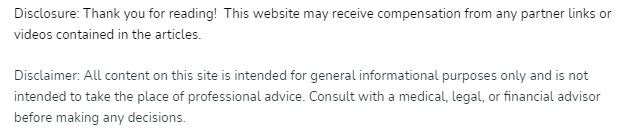
This video dwells on the commands essential to server owners when setting up a Minecraft server. You will learn some great tips that will help you to customize your server. The Minecraft dedicated server commands will help you run your server smoothly and ensure everyone has a good time. You must first open the command console to use any of the commands.
The command console will open at the top left corner of your screen. The scoreboard displays a list of all players and their scores on a scoreboard-like interface.
The scoreboard objectives command allows you to create custom objectives players can achieve while playing on your server. The server will display these objectives in chat when you add, remove, or update them. Before starting a goal, you need to know what you want to achieve on your server. Once you have determined this, it’s time to make your scoreboard objective. You can kill items, change “conditional,” or delay ticks. You can create a welcome message for new players through the command “title @a(tag=!joined) welcome to the server.” Minecraft dedicated server commands allow you to control your server. These commands help you change the time, teleport to a specific location, or even spawn in items.
